Bell ExpressVu 9200: Lousy interface for editing event timers
Posted by Pierre Igot in: Bell SatelliteSeptember 9th, 2005 • 10:39 am
In Bell ExpressVu parlance, an event timer is what used to be called, in the good old days of the VCR, a program. When you want to set your VCR in advance so that it would record something for you while you are away, you program your VCR. When you want to set your Bell ExpressVu 9200 PVR to record something for you while you are away, you create an event timer.
With the 9200 receiver, Bell ExpressVu has once again revamped the interface for creating event timers. The basic steps are the same. When you want to record a show, you go to your on-screen TV guide, you scroll right until you find the future event, and then you select it. Automatically, the 9200 offers to create a PVR timer for you:

So far so good. The “Create Timer” button (in red) is selected by default, so you just have to press the Select button on your remote to create the timer.
Note, however, the change at the bottom of the screen. There are now two new settings called “Start Early” and “End Late.” These settings automatically add some extra time at the beginning and the end of your timer. By default, the settings are 1 minute before and 3 minutes after.
This is a good idea in theory. It’s not unusual for shows or sporting events to last a few minutes longer than was originally scheduled. Let’s see, however, what happens if you want to change these default settings for “Start Early” and “End Late.”
Like I said, by default, the focus is on the “Create Timer” button on the right-hand side of the screen. If you want to change the settings for the PVR timer, you need to press the Left button on your remote to go to the left-hand side of your screen. By default, pressing the Left button once will put the focus on the “PVR” setting in the “Type” section of the settings:
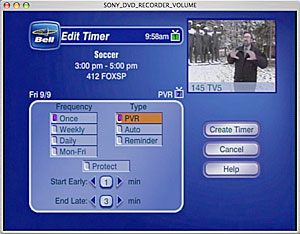
So now if you want to change the default settings for “Start Early” and “End Late,” you need to go down. Press the Down button your remote four times and the focus will be on the “Start Early” setting:

If you want to change this setting, you have to press the Left button to decrease the time added before, and the Right button to increase the time added after. Press Left once and the time added before the event actually starts will be down to 0 minutes. Now press Down once to go to the “End Late” setting, and press Left three times to change the time added after the event to 0 minutes as well:

But then what do you do? You want to go back to the “Create Timer” button, right? So your instinct tells you to just press the Right button on your remote to move to the right. Right?
Wrong! If you press Right, the 9200 will… start changing the “End Late” setting again by adding one minute! Argh!
So how do you go to the right if you can’t press the Right button? Well, believe it or not, you first have to press Up twice to move the focus back up to the line with the “Protect” setting. It’s not that you want to change this “Protect” setting. It is just that, if you want the Right button on your remote to actually take you back to the right of the screen, you have to move the focus back up first to a section of the screen where Right actually means right!
This is pretty bad. In the ExpressVu operating system, there is no “default button” in pulsating blue that can be activated by pressing the Enter or Return key. Everything has to be done with a few spatial buttons on the remote control.
But surely this “Edit Timer” screen could have been designed in a way that avoid the conflict between the use of the Right button for moving right and the use of the Right button for changing the value of a setting! For example, the “Create Timer” button could easily have been located underneath the settings, so that it would have been accessible directly with the Down button.
Sadly, I am afraid I have to report that the designers of the Bell ExpressVu system are no interface experts, and that we have to live with their highly debatable design choices with no hope for improvement. It’s irritating, but there’s nothing we can do about it.