Word 2004: Doesn’t scroll properly when cursor is in table
Posted by Pierre Igot in: MicrosoftMarch 18th, 2005 • 7:23 am
Take a Word document with a table. Put the insertion point in a table cell and then scroll up the document so that the cell with the insertion point is right along the bottom edge of the window, like so:
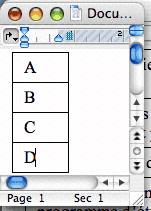
Then press the Down key once.
Normally, when you press the Down key in such a situation in a Word document, Word puts the insertion point in the next line and automatically scrolls down the document a bit, so that the line where the insertion point is now is fully visible.
The problem is that, in this particular case, it does not. The cursor goes down to the next line (or table row), but the document doesn’t scroll, and the cursor becomes almost invisible because of it.
Word does scroll down as soon as you start typing or moving the cursor horizontally with the Left/Right keys. But still… It’s supposed to scroll down automatically as soon as you go down with the Down key. It does it automatically when the cursor is not in a table. This problem occurs only in tables.
It’s a small thing — but yet another example of the multitude of small details that are wrong in Word.
March 23rd, 2005 at Mar 23, 05 | 3:17 pm
I can’t enumerate them now (because when I find these stupid glitches I avoid anger by moving on) but there are several instances I’ve run across in Word 2004 where the page doesn’t scroll to include the pointer.
It’s only reading your fine anger-reduced prose, Pierre, that I am reminded of these details.
This also reminds me of the best advice for fixing any computer problem as related to me by a mental health professional:
Remove your hands from the keyboard. Close your eyes.
Take a deep breath to the count of 4.
Release it slowly to the count of 6.
Open your eyes.
Your comptuer is fixed.
March 24th, 2005 at Mar 24, 05 | 5:12 am
If only :). It’s hard to move on when you’re going around in circles! (Pages does offer some hope. I need to find more time to spend with it.)