Panther: Recalcitrant CD-RWs
Posted by Pierre Igot in: MacintoshDecember 8th, 2003 • 7:31 am
I keep experiencing problems with some of my CD-RWs in Panther, but I think the problems are not limited to Panther itself and might be related to hardware issues.
I have some CD-RWs (brand: Maxell) that I bought at least a couple of years ago. I’m trying to erase them. If I go to Panther’s Disk Utility, the CD-RW volume is listed in the list of volumes on the left-hand side, and I can select it and go to the “Erase” pane. In that pane, no options are available (I cannot select a “Volume Format”, for example), except for the “Quick Erase” option, and the “Erase” button itself is active.
Whether the “Quick Erase” option is checked or not, however, when I click on “Erase”, I get the regular warning, and then an “Erasing…” window with progress bar, but the progress bar is filled almost instantly, and then the window disappears and Disk Utility simply mounts the CD-RW again with its existing contents, which obviously haven’t been touched.
If I got to Toast 5 or 6 and use the “Erase…” command in the “Recoder” menu, again, regardless of whether I choose the “Quick Erase” option or not, I get an error message soon after the erasing process has begun:
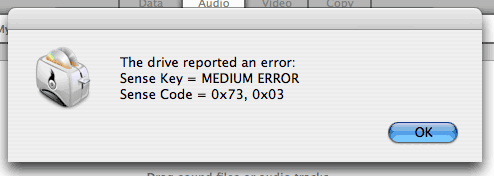
This error message appears to indicate a problem with the CD-RW itself. However, when I look at its surface, I don’t see anything wrong at all: no dust, no scratches, nothing. And this is not the first CD-RW that I have had problems with.
Interestingly, if I look at the volume size information in Disk Utility, it refers to the CD-RW as a “753,5 MB PIONEER DVD-RW DVR-104” with one session on it. Obviously a CD-RW cannot contain more than 700 MB. In fact, this particular one is a 650 MB CD-RW. This might be part of the problem here.
So, is it bad media, or a problem with my Superdrive, or a bug in Panther? Hard to tell. But one thing is for sure: Disk Utility should at least state why the erasing process failed, instead of simply behaving as if nothing had happened. It’s a matter of basic user-friendliness.
March 10th, 2004 at Mar 10, 04 | 1:08 am
No solutions so far. If I can’t erase the media, I can’t do anything with it.
March 10th, 2004 at Mar 10, 04 | 2:13 am
Try this: http://homepage.mac.com/machiavel/Text/AquaCDBurn.html#download
Using Aquaburn I got the error message that I am trying to use a ultra low speed
medium. The mac seems to work only with CDRW´s at 4X or more. The Lead Data
brand is not recognised by the pioneer drive ! So I but away all 2X CDRW´s and the Lead Data types.
March 10th, 2004 at Mar 10, 04 | 12:39 am
Same problems with the Pioneer cdr 111. A cdrw once used in a PC is not useable on my mac anymore. The brand don´t matter (I´ve got Yamaha, Lead Data, and Indenso RW´s).
If you got a solution please let me know.
March 31st, 2004 at Mar 31, 04 | 1:00 pm
I have the same problem, with my old, 2 speed cd-rw media.
It’s because both my writers [Toshiba CD-RW-DVD Combo/Pioneer DVD-CD-RW 107D] are not able to burn at 2 speed.
The minimum speed they burn/erase at is 4 speed.
I’m trying to find a program or hacked firmware.
It looks like that is your problem also.
March 31st, 2004 at Mar 31, 04 | 11:11 pm
Interesting theory, Trooper — but my CD-RW media is labeled “1x to 4x compatible”. Also, more important, I can erase some of my CD-RWs, but not others. The problem is really that the error message mentioned above doesn’t tell me anything useful.
April 1st, 2004 at Apr 01, 04 | 10:50 am
Hi Pierre,
Yes … I too can erase some cd-rw’s.
… but I have 0ver 40 that I can’t [42/100]
As it happens … my media is also ‘maxmax74’
I have used latest Nero … with the following messages >
erasing >
‘Erasing failed at 4 speed’
burning >
‘Sorry, your compilation cannot be written on this kind of disc. Please insert a disc of the correct type or modify your settings of your compilation to make it compatible with the current disc’
The minimum speed on my Pioneer is 4 speed
The minimum speed on my Toshiba is 6 speed
I cannot think of any other explanation … but that which I mentioned earlier.
I am trying to find a software burning program which can reduce the speed. However I’m dubious that this can be done, since the bios of the writers will supercede any software settings.
I think a firmware patch for the writers bios is the only solution.
I will post if I have any success.
Regards
August 3rd, 2004 at Aug 03, 04 | 1:26 pm
I too am having the same problem with Panther. I am trying to erase a CD and the delete button stays grey and will not work.
If you find out what to do to fix, pls. let me know.
thanks