Panther: Preview still needs work
Posted by Pierre Igot in: MacintoshNovember 17th, 2003 • 6:04 am
Since upgrading to Panther, I’m trying to get accustomed to using Preview for viewing PDF documents rather than Adobe Reader.
But it boggles the mind to see that Apple is still unable to really provide some essential functionality.
For example, I like to see the total number of pages of a PDF document at all times. Adobe Reader does it properly by displaying the current page number and the total number of pages in the status bar / toolbar at the bottom of each document window:
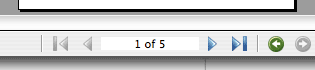
You simply cannot miss it — and it’s impossible to make this status bar invisible.
Panther’s Preview, on the other hand, displays this information in its main toolbar, among other buttons:
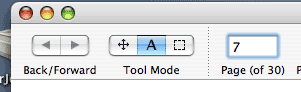
The problem with this is that, if, in order to save some space in this toolbar (and have room for more buttons), you choose to change the toolbar display mode to “icons only” (by command-clicking on the toolbar widget in the top-right corner of the document window), then the line “Page X of Y”, which Mac OS X treats as a button caption, actually disappears! And there is no other way to display this information.
In other words, if you want to be able to see the total number of pages at all times in Preview, you have no choice but to keep the toolbar button captions visible, even if you don’t need to see any of the other captions — some of which are very long and take up a lot of room (“Zoom To Selection”, for example).
It really doesn’t make any sense.
November 17th, 2003 at Nov 17, 03 | 7:37 am
The information is always present… in the title bar!
November 17th, 2003 at Nov 17, 03 | 8:14 am
Oops. Guess I didn’t see that one. Thanks!
Still, the issue here is: what is this information doing up there in the window title? It doesn’t seem quite right. The window title bar is for the title. Important information such as page numbers should appear in a more obvious place.
November 18th, 2003 at Nov 18, 03 | 2:14 pm
What bugs me more is that the default tool with Preview on Panther is the text tool, not the scroll tool, and there’s no (apparent) preference to change this. I rarely open PDFs to select text from them – usually it’s to read them. I like being able to scroll with the “hand” instead of the scroll bar, so it’s an extra click almost every time I open a PDF with Preview.
Otherwise, this version of Preview is really a major improvement.
November 18th, 2003 at Nov 18, 03 | 10:55 pm
I agree, Evan. I also don’t like the fact that the background colour is white by default. It seems to me that, by default, people should be able to see the page’s edges. Right now you have to manually change the BG colour in the prefs first.