Word X: Unwanted bookmarks bug
Posted by Pierre Igot in: MacintoshSeptember 23rd, 2003 • 6:24 pm
Word X suffers from a new bug that didn’t affect previous versions of Word for the Mac.
Try the following experiment:
- Select a block of text in a Word document.
- Hit cmd-C to copy it.
- Switch to a document window in FileMaker Pro.
- Paste the text in a field.
Now return to your original Word document. What do you see? This:
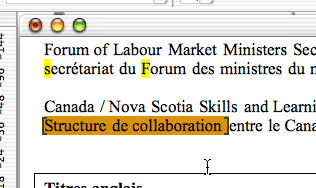
This is assuming that the option to show bookmarks is checked in your Word Preferences dialog, under “View”. If the option is not checked, the problem still occurs, but the bookmarks are invisible.
What happens here? For some obscure reason, when you switch from Word X to FileMaker Pro, Word decides that you probably want to create some kind of “OLE” link between the item you’ve just copied to the Clipboard and the text you want to paste in FileMaker Pro. So it automatically creates a Word bookmark for you, indicated by the square gray brackets. (Bookmarks in Word parlance have nothing to do with bookmarks in web browsers. They are used for cross-referencing purposes inside a Word document.)
How to get rid of these annoying bookmarks that you never asked for? Well, you have to use Word’s extremely clumsy interface for the bookmarks feature, which involves going to the “Insert” menu when what you actually want to do is delete what Word has just inserted behind your back. In that “Insert” menu, you’ll find a command called “Bookmarks” which opens the following window:
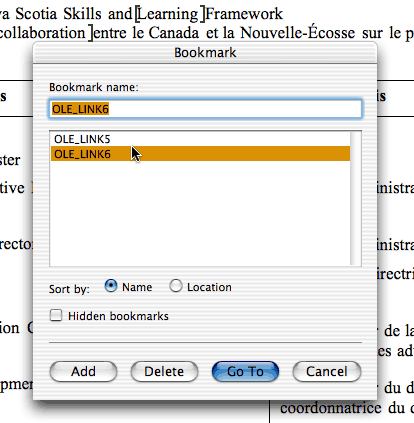
As you can see, I have two “OLE” bookmarks in my document that I never asked for. And I have to delete them one by one in this very clumsily designed window.
Why do I bother getting rid of the bookmarks? Because, in my experience, anything that adds to the complexity of a word document increases the likelihood that you’ll experience document corruption. And you want to avoid this at all costs. So it’s always best to keep your Word documents as clean/simple as possible.
As far as I know, Microsoft is fully aware of this bug and has been so for a while. Yet did they fix it in the last couple of software updates for Microsoft Office v.X? You bet they didn’t…
I’m using Word X 10.1.5, and the bug is still there.