Word X: Printing specific pages in a document
Posted by Pierre Igot in: MacintoshMay 10th, 2003 • 10:52 pm
I have a Word template for a certain type of letter that consists of two sections: one for the letter itself and one for an invoice. Each section is one page by default, and it usually stays that way, unless either the invoice or the letter gets very long.
The reason I use two sections (and not just one section with a manual page break between the two default pages) is that I want the page numbering in the invoice part to start at 1. The only way to achieve this in Word in a single document is to divide the document INTO sections. Which is fine.
The trouble begins when you want to print only a portion of the document, i.e. a specific page range. Today, for example, I made a mistake in the invoice part that I only noticed after I had printed the whole letter, i.e. the two pages. So I fixed the mistake and only wanted to print the second page of the document again (the invoice).
Without thinking, I went to the “Print” dialog, used the tab key to jump to the “Print from:” and “to:” fields, and entered “2” and “2”, meaning that I wanted to print from page 2 to page 2, i.e. page 2 only.
The problem is that, while page 2 is indeed page 2 of my document, since section 2 of my document has page numbering that starts at 1 (instead of continuing from the page numbering of section 1), technically the page number of my page 2 is actually “1” (when printed). And Word, in its infinite kindness, has decided that the page range entered in the “Print” dialog should match the page number as it appears on the page, and not the page number of the actual page of your document you want to print.
The trouble is, it doesn’t tell you so! Worse still, there is no way to specify a section number in the “Print” dialog. In other words, you cannot say, in the default “Print” dialog in Word, that you want to print “Page 1 of Section 2” or “Page 1 to 1 of Section 2”. So naturally, one assumes that the page number that you need to enter in the “Print” dialog is not the section page number, but the document page number.
Things are confused even further by the fact that Word displays both the document page number and the section page number in the document status bar at the bottom of the window. For example, when I am in the second page of this particular document, here’s what the status bar says:
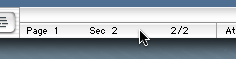
In other words, I am in “Page 1” of “Section 2”, but it’s actually page “2 of 2” of my document as a whole.
So what happens when I instruct Word to print from “2” to “2” in the “Print” dialog? Is it going to print Page 2 (of 2) of the document or Page 2 of Section 1 or Page 2 of Section 2?
Since neither Section 1 nor Section 2 have two pages in my document, one would expect that Word would print Page 2 of the document, i.e. Page 1 of Section 2. If it misunderstood my request and thought that I wanted to print Page 2 of Section 1 or Page 2 of Section 2, neither of which exist, you’d think it would tell me that I am trying to print a page that is out of range and doesn’t exist, right?
Think again. In actual fact, when I ask Word to print from “2” to “2” in the “Print” dialog, it prints… a blank page! Argh!
The only “user friendly” option that I see that enables me to specify that I want to print page 1 of section 2 in this document is to put my cursor somewhere in that page and then choose “Current page” in the list of options in the “Print” dialog. That works.
But what happens if you want to print a specific range of pages in a specific section? Well, looking for “Page range” in Word’s online help, I found the following:
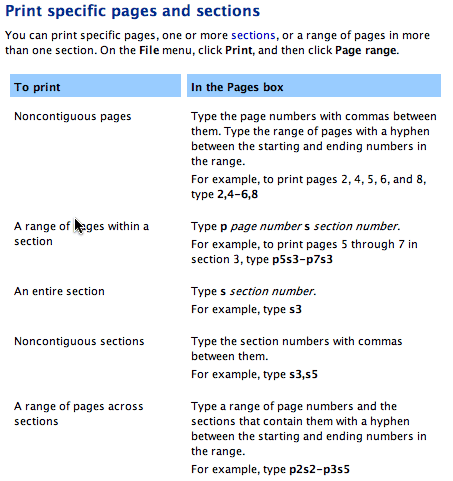
So actually I should have put “p1s2” in the “Page range” field in the “Print” dialog. Right. But you wouldn’t know it by just looking at the “Print” dialog, would you?
How many Word users are actually going to go to Word’s Help feature and search for “page range” and find this?
Why isn’t there a specific field for specifying the section number? How did Word decide which section I want to print “Page 2” of? Since it printed a blank page, it could be either the nonexisting Page 2 of Section 1 or the nonexisting Page 2 of Section 2. I’ll never know.
August 25th, 2004 at Aug 25, 04 | 6:52 pm
What’s even worse is if you have sections set to start on a righthand page – eg in a book. My section 9 starts on a righthand page, preceded by a blank page. I want to print the first page of text in the section ie the one most people reading the book would consider the first page.
If I ask Word for p1s9 I get the blank page at the start of the section, if I ask Word for p2s9 I get the second page of text, ie the third page of the section counted like Word did for my first attempt.
Print ‘Current page’ you say: if I put the cursor on the first page of text and ask word for the current page – I get: the blank page at the start of the section. Aaargh!
August 25th, 2004 at Aug 25, 04 | 10:44 pm
Are you using odd page section breaks to make sure your sections start on the right-hand side?