Word X: 0.39 inches does not equal 0.39 inches
Posted by Pierre Igot in: MacintoshApril 23rd, 2003 • 9:38 pm
Only in Microsoft Land can such basic stuff go wrong.
I have a Microsoft Word style with a negative indent of 0.39″ (as per the “Paragraph…” dialog box) and a tab stop at 0.39″ (as per the “Tabs…” dialog box). It looks like this:
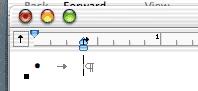
Yet when I type my bullet, press tab once to go to 0.39″, and then press tab again to go to the next tab (when I add another one manually farther right), instead of jumping to the next tab location, Word stays in the same location. I have to press tab twice (i.e. INSERT two tab characters) to get it to jump to the expected location.
Why? Because apparently to Word my negative indent and my tab are not in the exact same location. Indeed, if I look very closely, I can see that Word is inserting a second tab character between the “two” locations, i.e. between the negative indent at 0.39″ and the tab stop at 0.39″.
How can it do this when the program itself indicates that the two locations are one and the same? Don’t ask me. Only in Microsoft Land, I said…
(It probably has to do with the fact that some of my styles were created with round numbers in centimeters. Indeed, in this case the tab stop and negative indent were defined as 1 cm. I just switched back to centimeters as the unit, and for some reason instead of 1 cm, the negative indent is listed as 0.99 cm — while the tab stop itself is at 1 cm. Grrr… Bottom-line: Don’t use centimeters as the unit in Word. It’s only the standard unit for, oh, I don’t know, 5.5 billion people on this planet.)